Google Adword Tutorial
Google AdWords is a marketplace where companies pay to have their website ranked right with the top organic search results, based on keywords.
The basic gist is, you select to promote your brand based on keywords. A keyword is a word or phrase the user searches for, who then sees your ad. Your ads will only show up for the keywords you pick.
Google counts the clicks on your ads and charges you for each click. They also count impressions, which is simply the number that tells you how often your ad has already been shown when the users searched for that keyword.
If you divide clicks by impressions, you get the click-through-rate or CTR. This is the percentage of users who land on your advertised page, because they clicked on your ad.
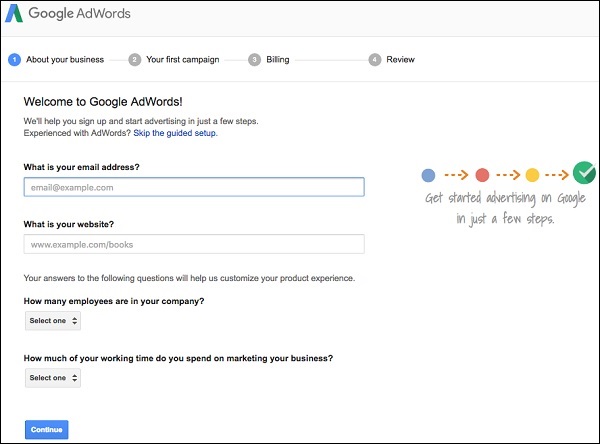
Consider Google AdWords to be an auction house. You set a budget and a bid. The bid sets how much you are willing to pay per click. If your maximum bid is $2, Google will only show your ad to people, if other aren’t bidding more on average.
Google doesn’t just want to show people the ads by the highest bidder – they could still be horrible ads. They care about their users so much that they’d rather show them a more relevant and better ad by someone who pays less.
Therefore − Quality ads + good bid = win!
Create a Google AdWords Account
To create a Google AdWords account, visit − www.adwords.google.com/. From there you’ll create your account, and set up your first campaign. Here are the steps −
Step 1
Select your campaign type and name.
Step 2
Choose the geographic location where you’d like ads to show.
Step 3
Choose your “bid strategy,” and set your daily budget. Change the default “Bid strategy” to “I’ll manually set my bids for clicks”. This gives you more control and will help you learn AdWords at a greater level of understanding.
Step 4
Create your first ad group, and write your first ad. More people click on ads when the headline includes the keyword they’re searching on. So use your keywords in your headline when you can.
You’re limited to 25 characters here, so for some search terms, you’ll need to use abbreviations or shorter synonyms. Here’s the short version of your ad template −
- Headline: Up to 25 characters of text
- 2nd line: Up to 35 characters
- 3rd line: Up to 35 characters
- 4th line: Your display URL
Step 5
Insert your keywords into the keyword field in your account. Paste in your keywords. Start with just one set, and add plus signs (+), brackets ([ ]), and quotes (“ “) to see precisely how many searches of each type you’ll get.
Step 6
Set your maximum cost-per-click. Set your maximum price-per-click (called your “default bid”). However, realize this: Every keyword is theoretically a different market, which means that each of your major keywords will need a bid price of its own. Google will let you set individual bids for each keyword later.
Step 7
Enter your billing information and Voila!



No comments:
Post a Comment